Technology - MIS For estimating and e-commerce
Added by Sharon Mordey on March, 14, 2019
A Management information system (MIS) essentially a database that can store infration on all aspects of a print business, coupled with a series of algorithms that can make sense of that information. The strength of an MIS comes from the sheer breadth of information that it can handle, ranging from knowing the paper, ink and other items held in stock through to the performance data for all the presses and other equipment.
Initially, MIS sought to collect and present this data in a sensibe form so that managers could see how well the business was performing and where profit margins came frome as well as identifying problems. But in the last 15 years or so the print industry has seen a great deal of automation and MIS has been at the heart of this, largely due to the central role that the JDF (Job Definition Format) concept assigned to MIS.
Perhaps the most obvious example of this automation is the estimating engine, which is one of the core functions of an MIS. Estimating depends on being able to calculate the most efficient production method, taking into account various factors such as the use of consumables, the cost of running the press and the type of finishing required. If the estimate is accepted then a JDF-Capable MIS will use it to generate a JDF job ticket and the production method from the estimate will form the basis for the production scheduling, albeit this might be subjet to other factors, such as breakdowns or other jobs, during the actual production.
This used to be a highly skilled job but most of the calculations now happen seamlessly in the background with the MIS choosing the best production method, much in the same way that a GPS navigation system can work out the quickest route.
Optimus Dash MIS uses its Sales Enquiry and Quote Manager which uses a series of questions to help users quickly determine a quote. A key concept behind dash is that users define the processed themselves around their own unique setup, and this also incudes the questions in the Quote Manager. The Sales Generator shows which products, jobs and customers are the most profitable. Again, the quote then forms the basis of the production scheduling.
Optimus has also developed its own Web to Print option, Optimus Cloud, to use along with its MIS. This includes a Fast Quotes feature that can pull estimates from the Dash Sales Enquiry module. This shows end customers a price with an option to drop the quote into a shopping cart, from where the job can be automatically sent direct to production.
Printers can use the Fast Orders module to post thumbnails of static products that end custmers can order straght to production. There's also a variable data element thatcan be integrated with Adobe InDesign giving users a great deal of flexibility in defining the jobs they want printed. Printers can use the system to generate InDesign templates that can be specific to each customer and there's a seperate Variable Data Orders module for handling these types of jobs. These jobs can be submitted as PDF's or InDesign files.
Orders from Optimus Cloud go straight into the production system with no further input from the print service provider.
Article Courtesy of Digital Printer Magazine - March 2019